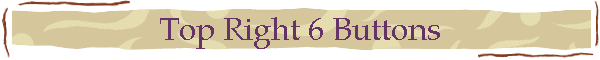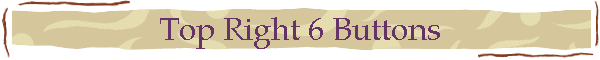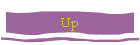
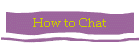
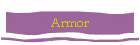
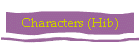
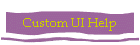
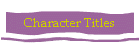
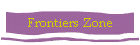
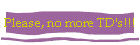
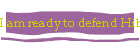

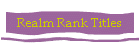
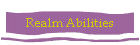
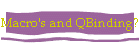
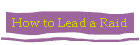
|
|
What are those 6 buttons at the top right corner of my
screen, and what are they for?
When starting Camelot you might see that in the top right
hand corner of your screen there are six circles. Starting from left to
right they are as such:

Stats - This button allows you to see
the stats of the current player you are logged onto. Also at the bottom of
this button screen is where you can view certain options.
Inventory - This button
allows you to see items and equipment that your character has obtained. Also
if you notice, underneath your characters picture there is an encumbrance
picture which allows you to see how much weight you can hold. If you hold
too much then your character will walk slower and slower until finally you
can't move! Underneath your equipment you can see eight slots for different
valuables that you have. On the right of your valuables you can see five
bags which allow you to cycle through five different sections of your
inventory. Underneath your valuables are five different types of currency
that the citizens of Camelot use. They are, from left to right, Mythril,
Platinum, Gold, Silver, Copper. The currency works as such:
100 Copper = 1 Silver
100 Silver = 1 Gold
1,000 Gold = 1 Platinum
1,000 Platinum = 1 Mythril (Mythril is not achievable. It is just for show.)
Skills - This section can very depending
on what type of class you are playing but either way it is the same in most
general cases. The top portion is the "Specialization" section where you
receive points for each level you gain. With these points you can purchase
skills. Skills go up in cost the higher the level you put into them. The
middle portion is labeled as "Abilities". Here is where your abilities come
up such as Sprint and your Realm Abilities that you purchase from gaining
Realm Skill Points from RvR. The bottom portion is "Tradeskills" and it
shows you your characters level in a variety of different crafting skills.
Styles - This button will list all of
your melee attacks that tanks can perform. Depending on what skill you go in
is where all of your styles will be. To view styles under a certain weapon
type, just click the button next to the weapon skill and it will do a drop
window and show all of your styles for that weapon skill. The higher you
train in a certain weapon skill, the more styles you will obtain.
Magic - Magic can be used by both
casters and tanks alike. Usually with tanks you will only get certain Master
Level abilities such as Banelord skills and also a tank can get Champion
Abilities from Champion levels. Do the same as styles and click the button
next to your prefered magic line and it will bring a drop down list.
Group - This window will show you the
current group you are in and also their life, endurance and power. At the
bottom you can also chose to invite, disband if you are the group leader,
get a mini window of your group list so you can constantly see your groups
life conditions without having a big portion of your monitor blocked out.
Special thanks to Bangrus of Armyn ab Treanid for this section.
|