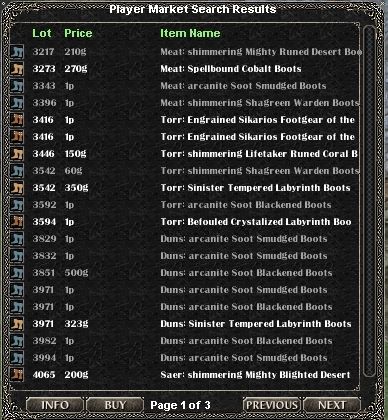How do I use the Market Explorer?
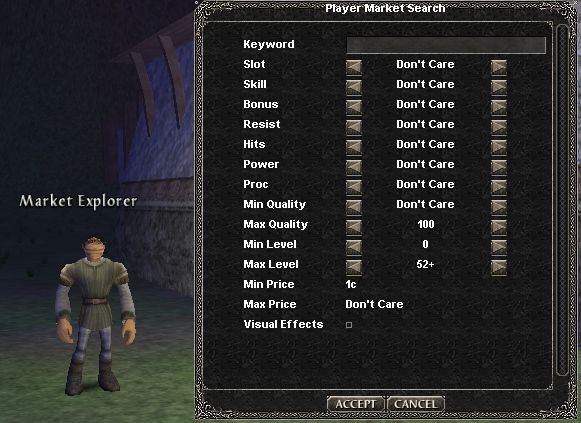
The Market Explorer has a listing of everything that other
players are selling on their CM's. You can use the Market Explorer to search
by item name, stat, slot, price, level, and many other things. To use the
Market Explorer simply right-click on him and a menu will appear. If you
know the name of the item you are looking for, you can type it in the
'keyword' section, you can further narrow the search by specifying which
'slot' it goes in. If you specify more than one thing, like stat and resist,
it will pull up everything that has those requirements on it, not just the
items that have both or all of the requirements that you chose.
When you select the search criteria, click on accept, a new
window will open that will list everything that is for sale on the market
within the parameters that you choose, once you find the item you want,
left-click on the item then left-click on buy at the bottom of the screen.
Another window will appear showing the players CM listing so you can buy it,
you will be charged an extra 20% to use the Market Explorer to purchase
something, if its expensive and you don't want to pay 20% more, you can use
a 'Market Return Token' to go to the zone the players house is in and then /houseface
[house number listed on Market explorer] to face that house, then its an
easy run to the players home.